Before creating the PDF, it is important that the images and photos placed have a correct colour profile. We distinguish 3 workflows.
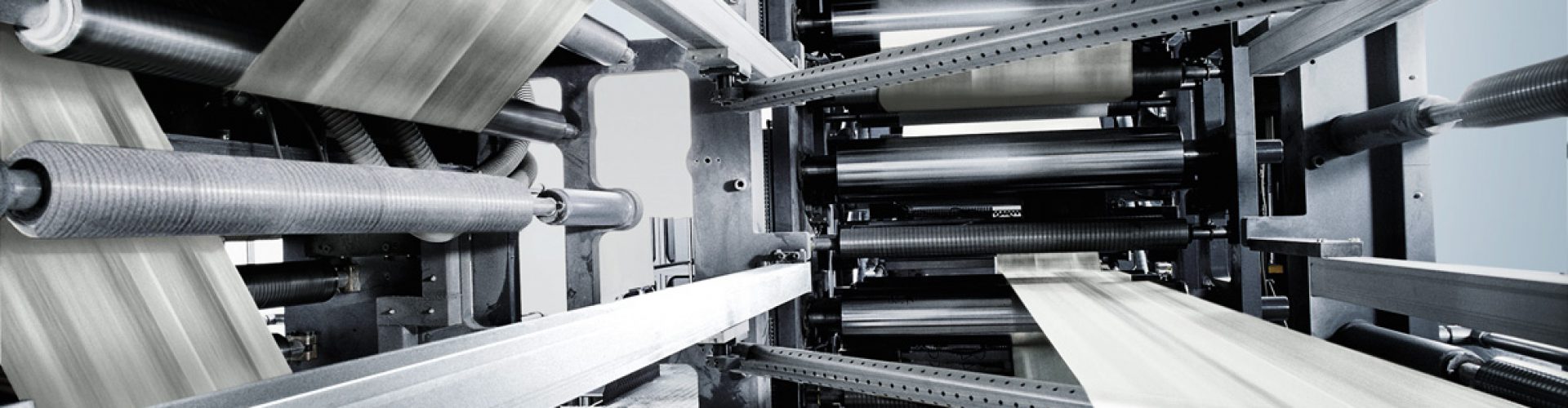
PDF generation
PDF generation
If you would like more information about how to convert the images into another profile you can download Image conversion.
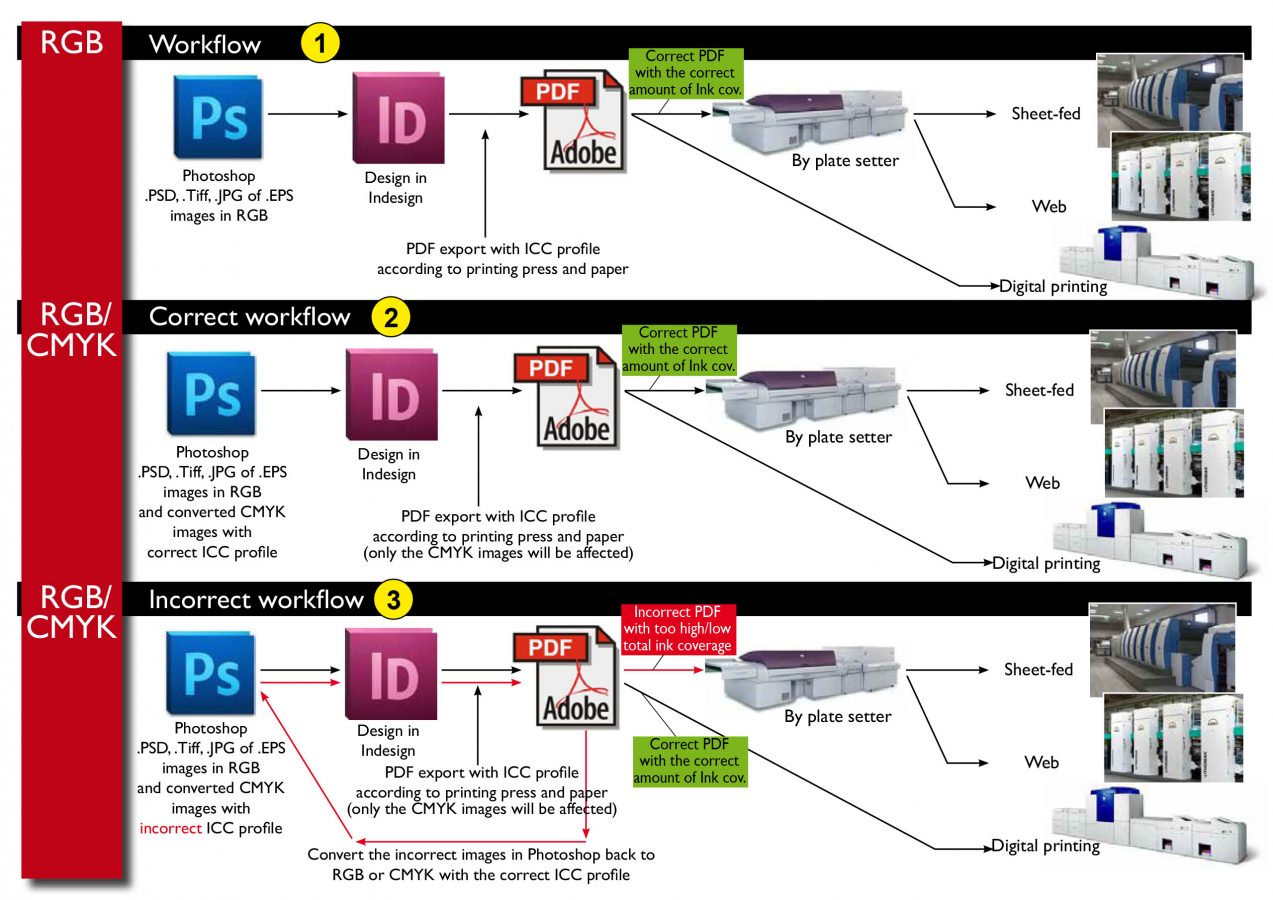
If you continue with Workflow 3 without modification, be aware that there may be images with too high or too low ink coverage in the PDF. This can make the colour result unpredictable in production.
By default, you supply your print file as PDF (compatibility 1.5 or higher). We have PDF presets available for you that ensure that the export settings are correct immediately during PDF creation. Our presets are set to the PDF-X4 standard. With this default, a profile output intent is always embedded in the PDF. This means that we no longer need to supply a Certified PDF.
You can find the correct PDF presets for your layout program under Downloads at the top. Need further help creating a print-ready PDF with the right colour settings? Please contact your order manager. One of the technical specialists will guide you further in finding the right settings.
